
How to Program NFC Stickers
Table of Contents
Why NFC Sticker Programming Matters in 2025
Whether you’re a tech enthusiast, small business owner, or enterprise manager, learning how to program NFC stickers opens up a world of hands-free convenience and real-world efficiency.
Use cases include: Smart business cards, Wi-Fi sharing, marketing links, smart retail displays, home automation, healthcare access points, and much more.

What Is an NFC Tag and How Does It Work?
NFC (Near Field Communication) enables short-range wireless communication between devices. An NFC sticker is a small adhesive tag with an embedded chip and antenna that can store data like URLs, contact info, app triggers, and automation scripts.
Key NFC Tag Features:
- No battery required – draws power from your phone.
- Stores small data (typically 144–888 bytes).
- Reusable and rewritable (unless locked).
- Compatible with Android & iOS.
Ideal tag types: NTAG213, NTAG215, and NTAG216 — commonly used for smartphone compatibility.
Compatible Devices: Will Your Phone Program NFC Tags?
Android:
- Most Android phones released since 2017 support NFC.
- To check:
Go to Settings > Connections > NFC (toggle it ON)
iPhone:
- iPhone 7 and newer support NFC tag reading
- Writing NFC tags requires iOS 13+ and third-party apps
Expert tip: iPhones can read tags automatically in the background, but programming requires compatible apps like NFC Tools or Smart NFC.
How to Program NFC Stickers: Step-by-Step (Android & iOS)
Tools You’ll Need:
- NFC-compatible phone
- Blank NFC tags (NTAG213 or higher)
- An app like NFC Tools (Android/iOS) or NXP TagWriter
Programming NFC Stickers on Android
1. Download NFC Tools from Google Play
NFC Tools – Google Play
2. Enable NFC in device settings
3. Launch the app → Tap “Write”
4. Choose an action:
- Open a URL
- Call a number
- Send a text
- Launch an app
- Set device profile (e.g., mute phone)
5. Tap “Write” and bring your phone close to the NFC sticker
Hold for 1–2 seconds until the confirmation is received.
6. Test your tag to confirm the function works as intended.
Programming NFC Stickers on iPhone
- Download NFC Tools from the App Store
NFC Tools – iOS - Open the app → Tap “Write”
- Select your desired action (e.g., website, contact card, custom task).
- Hold iPhone near the NFC tag (top back of device)
- App confirms writing complete — test your tag afterward
iPhones can’t lock NFC tags (read-only), but they can rewrite them freely.
Popular Use Cases for NFC Stickers
| Industry | Use Case Example |
|---|---|
| Retail | Product tags that open reviews or discounts on tap |
| Logistics | Employee check-ins or shipment tracking via NFC labels |
| Marketing | NFC business cards linking to a LinkedIn or portfolio |
| Healthcare | Tap-to-access patient records (secure, fast, audit-tracked) |
| Education | Library checkout systems or smart classroom automation |
Case Study: A retail store used NFC Tools to encode tags that directed staff to shared inventory links, cutting input errors by 30%.
Choosing the Right NFC Tags for Your Needs
- Memory: If you plan to store an entire digital business card, choose a tag with at least 144 bytes.
- Material: Opt for waterproof or rugged tags for harsh conditions (e.g., manufacturing plants).
- Design: If you care about brand experience, pick a visually pleasing sticker or card that matches your decor.
| Tag Feature | Recommendation | Example |
|---|---|---|
| Memory Size | Min 128 bytes for basic commands; 512 bytes or more for robust usage | NTAG213 (144 bytes) or NTAG215/216 (504-888 bytes) |
| Durability | Waterproof or heat-resistant for certain environments | Security-Focused NFC Tag Integration |
| Form Factor | Stickers vs. cards vs. rugged badges | Library-Friendly NFC stickers |
How to Reprogram an NFC Tag
Most NFC tags are rewritable, unless permanently locked.
Steps:
1. Open your NFC app
2. Tap “Erase” or “Reformat.”
3. Bring the phone near the tag to wipe it
4. Reprogram with new content using the steps above
Tip: For evolving marketing campaigns or updated URLs, reprogramming saves time and materials.
Are NFC Stickers Better Than Business Cards?
Absolutely — NFC business cards provide instant, contactless information sharing:
- Tap-to-share contact details, portfolio, or LinkedIn
- Eco-friendly (no paper waste)
- Dynamic (can be reprogrammed)
Case Study: A marketing agency saw a 40% increase in client follow-ups after switching from paper cards to NFC cards.

FAQ: NFC Tag Programming
Can any phone write NFC stickers, or do I need a specific app?
Any smartphone app designed for programming NFC can handle writing tasks as long as your Android phone or iPhone supports NFC. Look for a “NFC programming app” in the app store.
What if my phone is not reading the tag on your phone properly?
Try adjusting the center top or the placement on the back of your phone. Different smartphones often position the NFC reader at the center-top-rear, the middle or bottom, or near the camera area. If it fails, check if your phone’s NFC is switched on or the tag is locked.
Is it possible to store large files on the tag?
Because NFC stickers are small in memory, you can’t store big videos or PDFs. Instead, store an external URL pointing to that content or link to cloud-based data. This approach only ensures the chip is blank because it holds a quick reference, not large media.
How do I keep others from altering my NFC tag?
Lock the tag after you encode the data if you’re certain no future updates are needed. Some solutions incorporate password protection.
Can I program complex actions using an NFC tagify approach?
Yes! Some apps let you create multi-step tasks—toggling Wi-Fi, opening a corporate app, and then sending a text. This is particularly handy in corporate environments. There’s nearly no limit to how sophisticated your programming NFC stickers routine can get.
What if I want to choose NFC cards instead of stickers?
Cards are more durable and present a professional look, which is ideal for an NFC business card or employee ID system. For more details, see Durable NFC stickers for Retail or Smart NFC Solutions for Healthcare.
Can I program NFC stickers on any phone?
You need an NFC-compatible phone and a dedicated app. Android support is wider, but iPhones (iOS 13+) work with third-party apps.
How do I check if my phone supports NFC?
Android: Look in Settings > Connections > NFC.
iPhone: All models from iPhone 7 onward support reading NFC; writing requires iOS 13+.
Can I store large files like PDFs or videos?
No. NFC tags have small memory (usually <1KB). Instead, store a link to cloud-hosted content.
How do I secure an NFC tag?
Lock the tag via your app after writing. Once locked, the tag becomes read-only and can’t be rewritten.
Are NFC cards better than stickers?
Yes, for durability and brand presentation, especially for NFC business cards or ID badges.
Conclusion: Mastering NFC Sticker Programming
Learning how to program NFC stickers gives you the power to streamline tasks, enhance customer experiences, and innovate in everyday environments.
Quick Recap:
- Use apps like NFC Tools or NXP TagWriter
- Test tags after writing
- Tags can be rewritten or locked
- Suitable for Android and iPhone
- Use cases range from personal automation to enterprise operations
Ready to bring NFC automation to your business or daily life? Start with a pack of NTAG213 stickers, download the app, and follow this guide.
Need Help Choosing NFC Tags or Setting Up Advanced Use Cases?
Contact our experts at JIA RFID for customized advice on NFC tag selection, integration with your systems, or use-case development.

Ray Zhou
This article was written by Ray Zhou, an RFID technology expert with more than 10 years of industry experience.
Comments
Hot Products
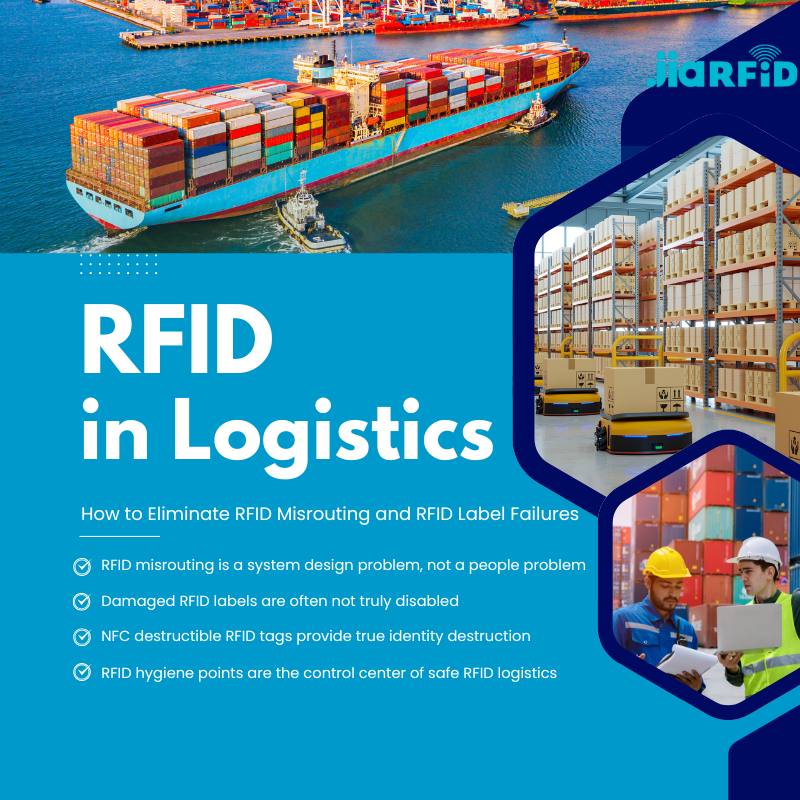
RFID in Logistics: How to Eliminate RFID Misrouting and RFID Label Failures
RFID in logistics is more than just a tool to speed up processes. It has become a key part of how modern supply chains operate.
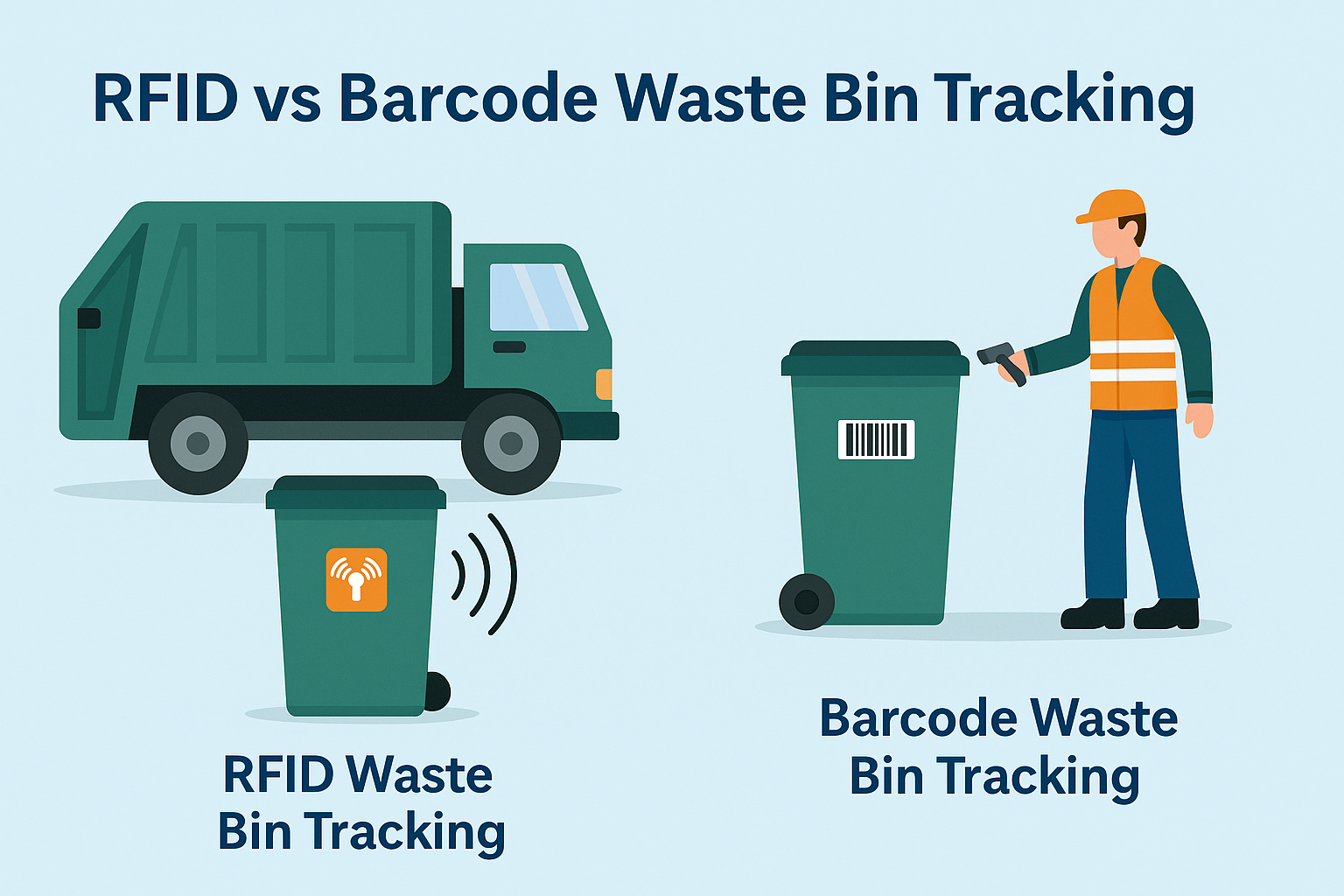
What Is RFID Waste Management
Imagine a city where every trash bin speaks — not literally — but through a tiny chip that tells the system when it’s full, when it’s emptied, and where it went. That’s what RFID waste management is doing today.

What are Bolt Seals and their Applications? | Complete Guide
In global trade and logistics, bolt seals play a crucial role in ensuring cargo security and compliance. These small but powerful devices are designed to lock shipping containers, trailers, and cargo doors with a tamper-evident mechanism.

What is an RFID Card Protector? Benefits, Use Cases, and Buying Guide
RFID technology (Radio Frequency Identification) is everywhere: in your credit cards, ID badges, transit passes, hotel room keys, and more. It offers speed and convenience, but it also opens the door to a new kind of digital theft called “skimming.” That’s where an RFID card protector comes in.

RFID Wristbands for Events: Bulk Buying Guide for Organizers
RFID wristbands for events are becoming the go-to solution for organizers who need faster entry, fraud prevention, and cashless payments at concerts, festivals, and sports venues. Unlike paper tickets or QR codes, these smart wristbands use embedded chips to streamline access, secure transactions, and improve the guest experience.

How RFID Tag on Windscreen Improves Vehicle Access Control and Toll Systems
In today’s fast-paced world, vehicle identification needs to be quick, secure, and contactless. An RFID Tag on the Windscreen provides exactly that — a reliable way to manage toll collection, parking, and gated access without stopping vehicles.
Tags
RELATED BLOGS
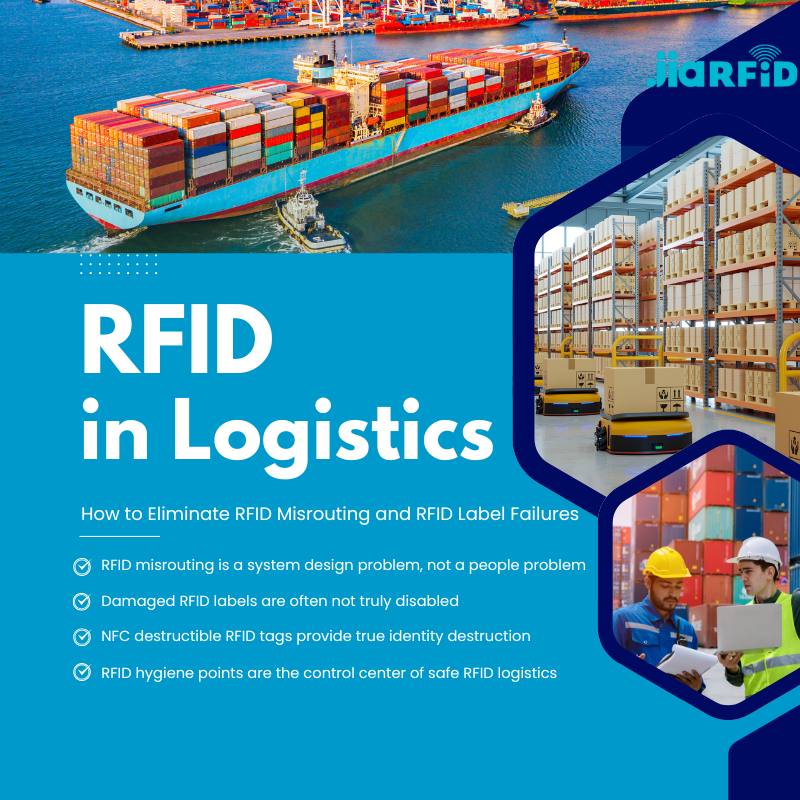
RFID in Logistics: How to Eliminate RFID Misrouting and RFID Label Failures
RFID in logistics is more than just a tool to speed up processes. It has become a key part of how modern supply chains operate.
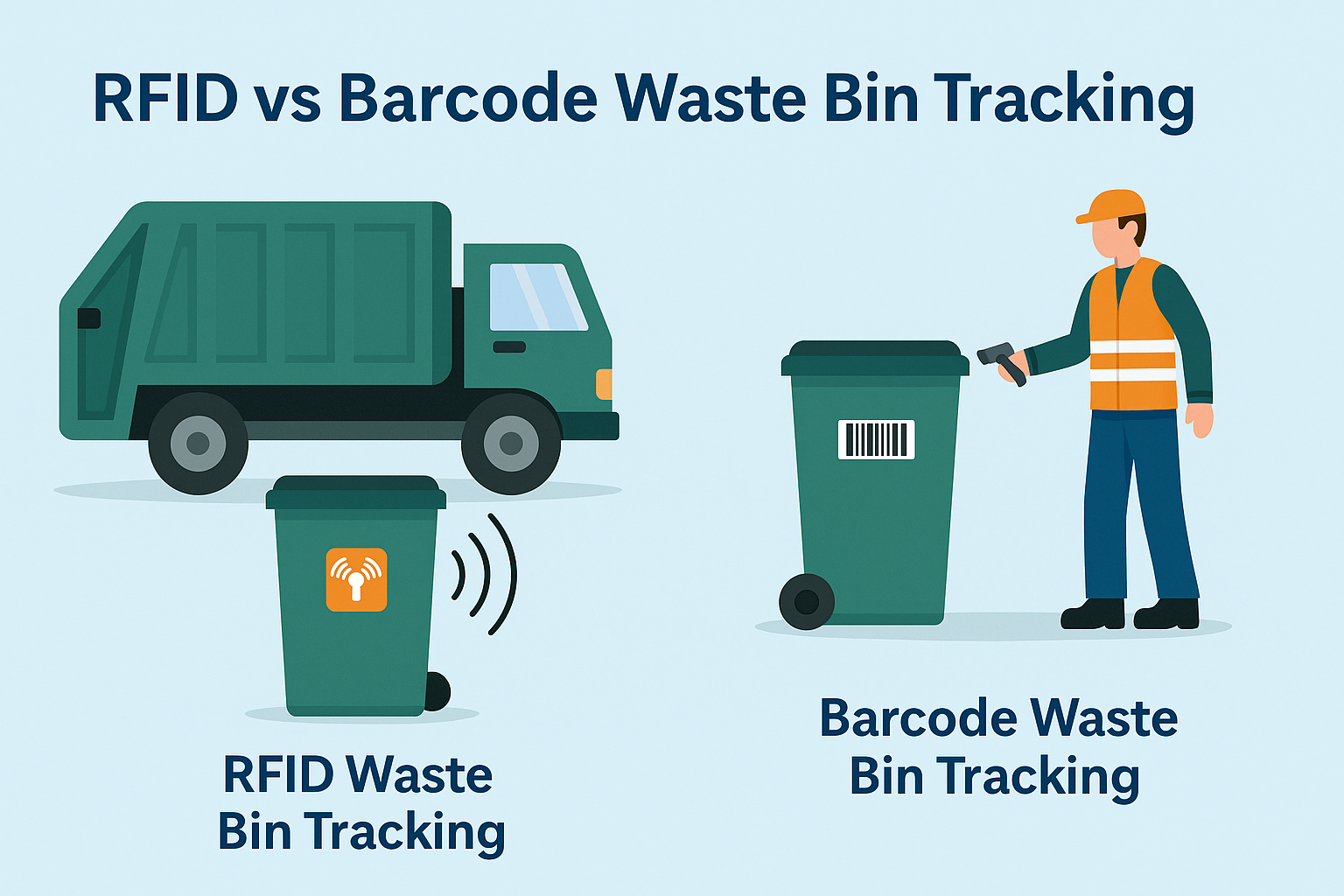
What Is RFID Waste Management
Imagine a city where every trash bin speaks — not literally — but through a tiny chip that tells the system when it’s full, when it’s emptied, and where it went. That’s what RFID waste management is doing today.

What are Bolt Seals and their Applications? | Complete Guide
In global trade and logistics, bolt seals play a crucial role in ensuring cargo security and compliance. These small but powerful devices are designed to lock shipping containers, trailers, and cargo doors with a tamper-evident mechanism.




