
Kako programirati NFC naljepnice
Sadržaj
Zašto je programiranje NFC naljepnica važno u 2025. godini
Bilo da ste tehnološki entuzijast, vlasnik malog poduzeća ili menadžer velikog poduzeća, učenje programiranja NFC naljepnice otvara svijet praktičnosti bez upotrebe ruku i učinkovitosti u stvarnom svijetu.
Primjeri upotrebe uključuju: pametne posjetnice, dijeljenje Wi-Fi mreže, marketinške poveznice, pametne maloprodajne izloge, kućnu automatizaciju, pristupne točke u zdravstvu i još mnogo toga.

Što je NFC oznaka i kako radi?
NFC (Near Field Communication) omogućuje bežičnu komunikaciju na kratkim udaljenostima između uređaja. NFC naljepnica je mala ljepljiva oznaka s ugrađenim čipom i antenom koja može pohraniti podatke poput URL-ova, kontaktnih informacija, okidača aplikacija i skripti za automatizaciju.
Ključne značajke NFC oznake:
- Baterija nije potrebna – crpi energiju iz vašeg telefona.
- Pohranjuje male podatke (obično 144–888 bajtova).
- Višekratno upotrebljiv i prepisiv (osim ako je zaključano).
- Kompatibilno s Androidom i iOS-om.
Idealni tipovi oznaka: NTAG213, NTAG215 i NTAG216 — često se koriste za kompatibilnost sa pametnim telefonima.
Kompatibilni uređaji: Hoće li vaš telefon programirati NFC oznake?
Android:
- Većina Android telefona objavljenih od 2017. godine podržava NFC.
- Za provjeru:
Idite na Postavke > Povezivanja > NFC (uključite ga)
iPhone:
- iPhone 7 i noviji modeli podržavaju čitanje NFC oznaka.
- Pisanje NFC oznaka zahtijeva iOS 13+ i aplikacije trećih strana.
Savjet stručnjaka: iPhonei mogu automatski čitati oznake u pozadini, ali programiranje zahtijeva kompatibilne aplikacije poput NFC Tools ili Smart NFC.
Kako programirati NFC naljepnice: korak po korak (Android i iOS)
Alati koji će vam trebati:
- Telefon kompatibilan s NFC-om
- Prazne NFC oznake (NTAG213 ili novije)
- Aplikacija poput NFC Tools (Android/iOS) ili NXP TagWriter
Programiranje NFC naljepnica na Androidu
1. Preuzmite NFC Tools s Google Playa
NFC alati – Google Play
2. Omogućite NFC u postavkama uređaja
3. Pokrenite aplikaciju → Dodirnite “Piši”
4. Odaberite radnju:
- Otvori URL
- Nazovi broj
- Pošalji poruku
- Pokreni aplikaciju
- Postavi profil uređaja (npr. utišaj telefon)
5. Dodirnite “Write” i približite telefon NFC naljepnici
Držite 1–2 sekunde dok se ne primi potvrda.
6. Testirajte svoju oznaku kako biste potvrdili da funkcija radi kako je predviđeno.
Programiranje NFC naljepnica na iPhoneu
- Preuzmite NFC Tools iz App Storea
NFC alati – iOS - Otvorite aplikaciju → dodirnite “Piši”
- Odaberite željenu akciju (npr. web-stranicu, kontaktnu karticu, prilagođeni zadatak).
- Držite iPhone blizu NFC oznake (na gornjem stražnjem dijelu uređaja)
- Aplikacija potvrđuje da je pisanje dovršeno — nakon toga testirajte svoju oznaku
iPhoni ne mogu zaključati NFC oznake (samo za čitanje), ali ih mogu slobodno prepisivati.
Popularne primjene NFC naljepnica
| Industrija | Primjer slučaja upotrebe |
|---|---|
| Maloprodaja | Oznake proizvoda koje otključavaju recenzije ili popuste na dodir |
| Logistika | Prijave zaposlenika ili praćenje pošiljki putem NFC naljepnica |
| Marketing | NFC posjetnice koje vode na LinkedIn ili portfelj |
| zdravstvo | Dodirom pristupite pacijentovim kartonima (sigurnim, brzim i s tragom revizije) |
| Obrazovanje | Sustavi za posuđivanje u knjižnicama ili automatizacija pametne učionice |
Studija slučaja: maloprodajna trgovina je koristila NFC Tools za kodiranje oznaka koje su osoblje usmjeravale na zajedničke poveznice zaliha, čime je smanjila greške pri unosu za 30%.
Odabir pravih NFC oznaka za vaše potrebe
- Memorija: Ako planirate pohraniti cijelu digitalnu posjetnicu, odaberite oznaku s najmanje 144 bajta.
- Materijal: Odlučite se za vodootporne ili robusne oznake za teške uvjete (npr. proizvodni pogoni).
- Dizajn: Ako vam je stalo do doživljaja robne marke, odaberite vizualno ugodnu naljepnicu ili karticu koja odgovara vašem dekoru.
| Značajka oznake | Preporuka | Primjer |
|---|---|---|
| Veličina memorije | Min. 128 bajtova za osnovne naredbe; 512 bajtova ili više za robusnu upotrebu | NTAG213 (144 bajta) ili NTAG215/216 (504-888 bajta) |
| Izdržljivost | Vodootporan ili otporan na toplinu za određena okruženja | Integracija NFC oznake usmjerena na sigurnost |
| Form Factor | Naljepnice vs. kartice vs. robusne značke | NFC naljepnice prikladne za knjižnicu |
Kako reprogramirati NFC oznaku
Većina NFC oznaka može se ponovno zapisati, osim ako nisu trajno zaključane.
Koraci:
1. Otvorite svoju NFC aplikaciju
2. Dodirnite “Izbriši” ili “Reformatiraj”.”
3. Približite telefon uz oznaku kako biste je obrisali.
4. Reprogramirajte novim sadržajem koristeći gore navedene korake
Savjet: Za prilagodbu marketinških kampanja ili ažuriranje URL-ova, reprogramiranje štedi vrijeme i materijale.
Jesu li NFC naljepnice bolje od posjetnica?
Apsolutno — NFC posjetnice omogućuju trenutačnu, beskontaktnu razmjenu informacija:
- Dodirom podijelite kontaktne podatke, portfolio ili LinkedIn
- Ekološki prihvatljivo (bez papirnatog otpada)
- Dinamički (može se reprogramirati)
Studija slučaja: Marketinška agencija zabilježila je 401 TP3T povećanje u kontaktima s klijentima nakon prelaska s papirnatih kartica na NFC kartice.

ČPP: Programiranje NFC oznaka
Može li bilo koji telefon pisati NFC naljepnice ili mi treba posebna aplikacija?
Bilo koja aplikacija za pametni telefon dizajnirana za programiranje NFC-a može se nositi sa zadacima pisanja sve dok vaš Android telefon ili iPhone podržavaju NFC. Potražite "NFC aplikaciju za programiranje" u trgovini aplikacija.
Što ako moj telefon ne čita ispravno oznaku na vašem telefonu?
Pokušajte prilagoditi središnji vrh ili položaj na stražnjoj strani telefona. Često se pozicioniraju različiti pametni telefoni NFC čitač na sredini-gore-straga, u sredini ili na dnu ili u blizini područja kamere. Ako ne uspije, provjerite je li NFC vašeg telefona uključen ili je oznaka zaključana.
Je li moguće pohraniti velike datoteke na oznaku?
Jer NFC naljepnice jesu mali u memoriji, ne možete pohraniti velike videozapise ili PDF-ove. Umjesto toga, pohranite vanjski URL koji upućuje na taj sadržaj ili vezu na podatke temeljene na oblaku. Ovaj pristup samo osigurava da je čip prazan jer ima brzu referencu, a ne velike medije.
Kako spriječiti druge da mijenjaju moju NFC oznaku?
Zaključajte oznaku nakon što kodirate podatke ako ste sigurni da nisu potrebne buduće izmjene. Neka rješenja uključuju zaštitu lozinkom.
Mogu li programirati složene radnje pomoću NFC tagify pristupa?
Da! Neke vam aplikacije omogućuju izradu zadataka u više koraka — prebacivanje Wi-Fi-ja, otvaranje korporativne aplikacije i zatim slanje SMS-a. Ovo je posebno zgodno u korporativnim okruženjima. Gotovo da nema ograničenja koliko sofisticirana može postati vaša rutina programiranja NFC naljepnica.
Što ako želim odabrati NFC kartice umjesto naljepnica?
Kartice su izdržljivije i imaju profesionalni izgled, što je idealno za an NFC sustav poslovne kartice ili ID zaposlenika. Za više detalja pogledajte Izdržljive NFC naljepnice za maloprodaju ili Pametna NFC rješenja za zdravstvo.
Mogu li programirati NFC naljepnice na bilo kojem telefonu?
Potrebno vam je NFC-kompatibilan telefon i namjenska aplikacija. Podrška za Android je šira, ali iPhonei (iOS 13+) rade s aplikacijama trećih strana.
Kako mogu provjeriti podržava li moj telefon NFC?
Android: Pogledajte u Postavke > Povezivanja > NFC.
iPhone: Svi modeli od iPhonea 7 nadalje podržavaju čitanje NFC-a; za pisanje je potreban iOS 13+.
Mogu li pohraniti velike datoteke poput PDF-ova ili videozapisa?
Ne. NFC oznake imaju malu memoriju (obično <1 KB). Umjesto toga pohranite poveznicu na sadržaj hostiran u oblaku.
Kako mogu osigurati NFC oznaku?
Zaključajte oznaku putem svoje aplikacije nakon pisanja. Kad je zaključana, oznaka postaje samo za čitanje i ne može se ponovno zapisati.
Jesu li NFC kartice bolje od naljepnica?
Da, radi izdržljivosti i prezentacije brenda, osobito za NFC posjetnice ili iskaznice.
Zaključak: Savladavanje programiranja NFC naljepnica
Učenje programiranja NFC naljepnica daje vam moć da pojednostavite zadatke, poboljšate iskustva kupaca i inovirate u svakodnevnim okruženjima.
Kratak sažetak:
- Koristite aplikacije poput NFC Tools ili NXP TagWriter.
- Provjerite oznake nakon pisanja
- Oznake se mogu prepraviti ili zaključati
- Pogodno za Android i iPhone
- Slučajevi upotrebe kreću se od osobne automatizacije do poslovnih operacija.
Spremni donijeti NFC automatizaciju u svoje poslovanje ili svakodnevni život? Počnite s paketom NTAG213 naljepnica, preuzmite aplikaciju i slijedite ovaj vodič.
Trebate li pomoć pri odabiru NFC oznaka ili postavljanju naprednih primjena?
Kontaktirajte naše stručnjake u tvrtki JIA RFID. za prilagođene savjete o odabiru NFC oznaka, integraciji s vašim sustavima ili razvoju primjena.

Ray Zhou
Ovaj je članak napisao Ray Zhou, stručnjak za RFID tehnologiju s više od 10 godina iskustva u industriji.
Komentari
Vrući proizvodi
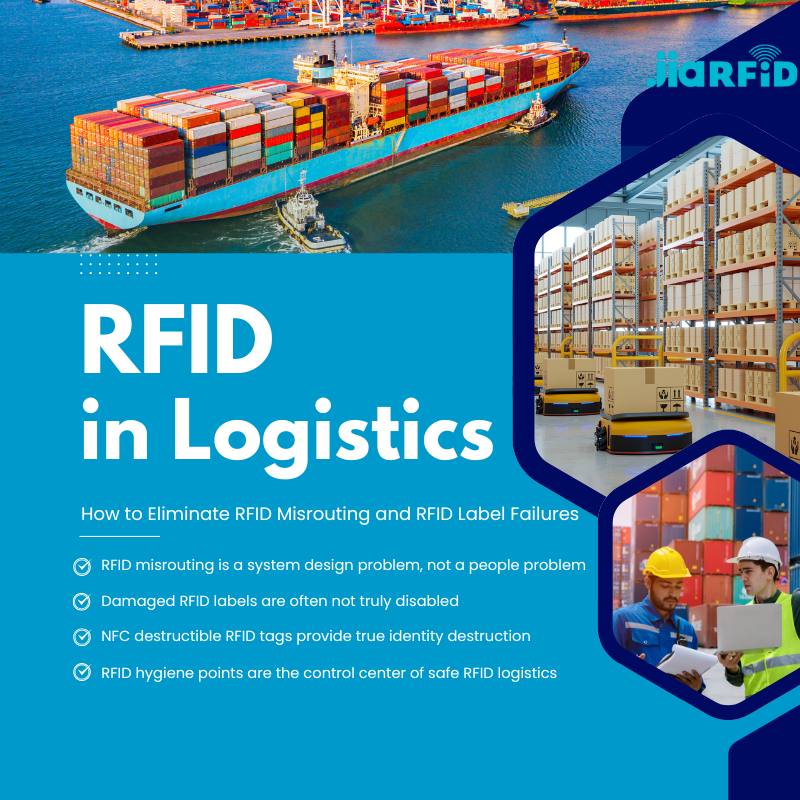
RFID u logistici: Kako ukloniti pogrešno usmjeravanje RFID-a i kvarove RFID etiketa
RFID u logistici više je od pukog alata za ubrzanje procesa. Postao je ključni dio načina na koji moderne opskrbne lance funkcioniraju.
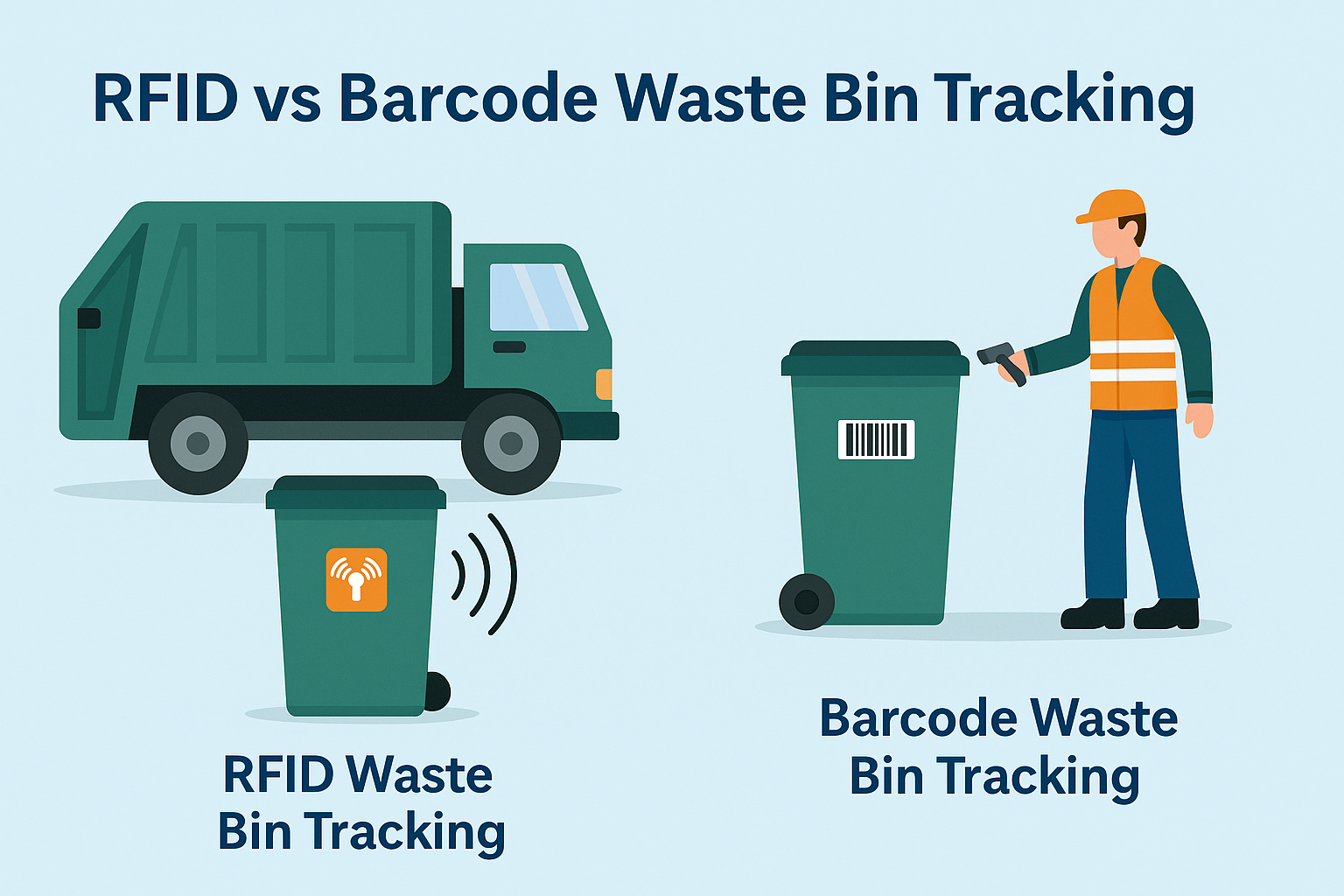
Što je upravljanje otpadom pomoću RFID-a
Zamislite grad u kojem svaki kanti za smeće govori — ne doslovno — nego putem malog čipa koji sustavu javlja kada je pun, kada je ispraznjen i kamo je odvezen. To je ono što RFID upravljanje otpadom danas radi.

Što su Bolt Seals i njihove primjene? | Potpuni vodič
U globalnoj trgovini i logistici, boltni pečati igraju ključnu ulogu u osiguravanju sigurnosti tereta i usklađenosti. Ovi mali, ali moćni uređaji dizajnirani su za zaključavanje transportnih kontejnera, prikolica i vrata tereta pomoću mehanizma koji otkriva neovlašteni pristup.

Što je zaštitnik RFID kartice? Prednosti, primjeri upotrebe i vodič za kupnju
RFID tehnologija (radiofrekvencijska identifikacija) prisutna je posvuda: u vašim kreditnim karticama, iskaznicama, prijevoznim karticama, ključevima hotelskih soba i još mnogo toga. Pruža brzinu i praktičnost, ali također otvara vrata novoj vrsti digitalne krađe nazvanoj “skimming”. Tu na scenu stupa zaštitnik RFID kartica.

RFID narukvice za događaje: Vodič za organizatore pri kupnji na veliko
RFID narukvice za događaje postaju omiljeno rješenje za organizatore kojima je potreban brži ulazak, sprječavanje prijevara i beskontaktno plaćanje na koncertima, festivalima i sportskim objektima. Za razliku od papirnatih ulaznica ili QR kodova, ove pametne narukvice koriste ugrađene čipove za pojednostavljenje pristupa, sigurnost transakcija i poboljšanje iskustva gostiju.

Kako RFID oznaka na vjetrobranskom staklu poboljšava kontrolu pristupa vozilu i sustave naplate cestarina
U današnjem brzom svijetu identifikacija vozila mora biti brza, sigurna i beskontaktna. RFID oznaka na vjetrobranskom staklu pruža upravo to — pouzdan način naplate cestarina, parkiranja i kontroliranog pristupa bez zaustavljanja vozila.
oznake
POVEZANI BLOGOVI
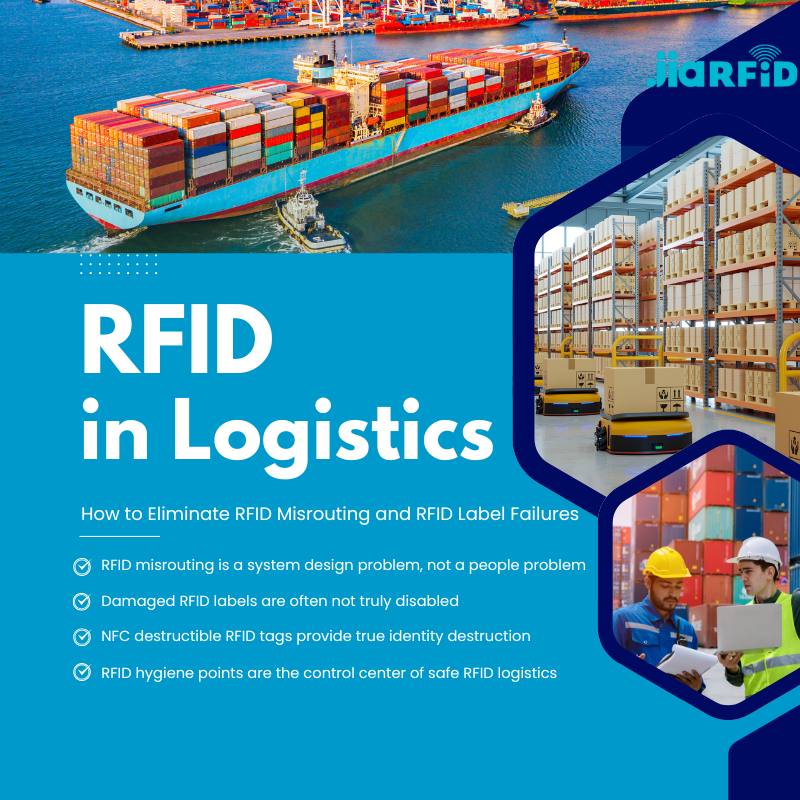
RFID u logistici: Kako ukloniti pogrešno usmjeravanje RFID-a i kvarove RFID etiketa
RFID u logistici više je od pukog alata za ubrzanje procesa. Postao je ključni dio načina na koji moderne opskrbne lance funkcioniraju.
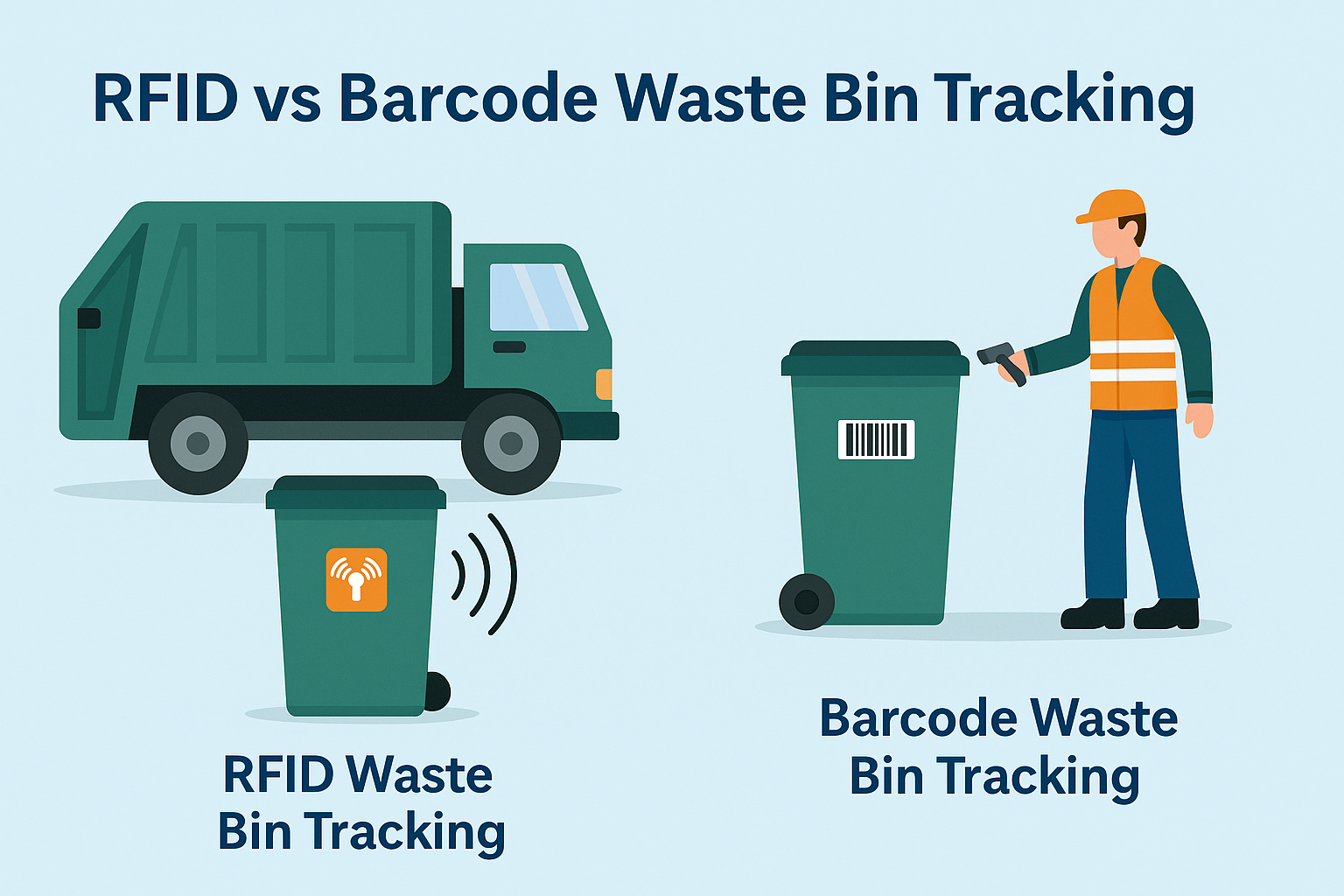
Što je upravljanje otpadom pomoću RFID-a
Zamislite grad u kojem svaki kanti za smeće govori — ne doslovno — nego putem malog čipa koji sustavu javlja kada je pun, kada je ispraznjen i kamo je odvezen. To je ono što RFID upravljanje otpadom danas radi.

Što su Bolt Seals i njihove primjene? | Potpuni vodič
U globalnoj trgovini i logistici, boltni pečati igraju ključnu ulogu u osiguravanju sigurnosti tereta i usklađenosti. Ovi mali, ali moćni uređaji dizajnirani su za zaključavanje transportnih kontejnera, prikolica i vrata tereta pomoću mehanizma koji otkriva neovlašteni pristup.




